A Publisher’s Guide for Converting from Dynamics GP to Business Central
Dynamics GP (Great Plains) has long been a trusted tool for many publishers. The Microsoft product introduced efficiency, accuracy, and ease-of-use into the publishing workflow. Yet, many publishers now find themselves considering a transition to Microsoft’s cloud-based Business Central. With Business Central, publishers see a future with more control over important business processes, backed by the security and cost-efficiency of the cloud. If you are wondering if you should transition or if you are engaged in the process, we have created this basic guide to assist your transition from Dynamics GP to Business Central.
What You Love Isn’t Going Anywhere
Transitioning from GP to BC is possibly a daunting task, but rest assured it’s worthwhile. You’ll be gaining a wealth of new functionality without sacrificing what you currently have. After upgrading to Business Central, your team will still be able to:
-
Customize the platform to your specific needs as a publisher.
-
Keep the same look and feel that you’re used to, with Microsoft products
-
Set reminders, assign track and tasks, and quickly share data sets between your teams.
-
Use the role-based set up to limit access by employee so that they don’t get sidetracked by tools they don’t need.
-
Create milestones and customizable workflows for your business functions.
Knowing that you aren’t going to lose any core functionality by converting from Great Plains to Business Central, the question remains: Why should you? What does your publishing company have to gain by doing it?
Why Transition to Business Central?
Microsoft invested considerable effort to provide Dynamics GP users with a low-impact way to transition to Dynamics 365 Business Central. They also increased the appeal with several benefits for transitioning.
-
Better security features
-
Richer integration with the rest of the Microsoft Stack of technology
-
More flexibility in accessing the ERP system
-
More flexibility in costs
-
Better embedded reporting tools with Power BI (business intelligence)
-
Better automated update/upgrade methods
-
Longer product roadmap
-
More advanced interfacing ability to external systems
-
A method to add internal modules that focus on publishing and other areas
Security and Risk
Migrating to a cloud-based ERP system built on Business Central comes with added security and many enhancements. Microsoft is well ahead of the game in ensuring the protection of your data. Additionally, being cloud-based helps your team avoid risk. Should a disaster strike, you don’t have to worry about protecting your servers and the data on them. If your business adds or changes locations or some members need to work from home, the system can still be accessed efficiently.
Flexible Cost Models
While migrating to the cloud might initially appear expensive, in the long run, you’ll find this option to be the cheaper route. Servicing and updating your physical servers is costly in terms of the equipment and the time and salaries of IT professionals devoted to the task. New requirements or circumstances may arise that force you to buy more equipment unexpectedly. With the cloud, however, you don’t have to worry about losing support or your system aging out. Best of all, these expenses get reduced to a monthly subscription fee, which is far easier to budget and manage. It also gives a considerable advantage by being able to scale user counts up or down as needed.
Automated Upgrades and Updates
With that monthly subscription fee, you also get access to automatic updates. You and your team can work confidently knowing that your system is always up-to-date with the best tools available. You get all the benefits of Microsoft’s research, development, and innovations without having to do anything extra on your end.
Integration to Other Systems, Addition of More Industry-Specific Modules
Lastly, with Business Central, you can integrate your entire workflow. You’ll not only be able to connect all your existing functionality to Microsoft tools like CRM and Marketing Automation, but with the right cloud-based ERP system, you also gain the ability to seamlessly integrate with built-in publishing functionality such as Royalties, Editorial, Production, and Subscription modules, in addition to a network of peripheral third-party applications if required. As a result, your accounting system works directly with your sales system, which integrates with your customer data, your inventory system, and so on.
You’ll get access to powerful embedded reporting tools like Power BI where you can forecast and visualize your data in compelling ways. Your data will be cleaner, and you can extract data from third-party apps like Amazon, Facebook, etc. And having a Common Data Service means no duplicates, more accurate information, and less chance of human error. You can find new revenue streams, better target your marketing efforts, and increase your understanding of your customers.
Let’s recap all the benefits you’ll gain by switching from Dynamics GP to Business Central:
-
Improved Security
-
Risk Reduction
-
Cost Savings in Equipment and Labor
-
Automatic Updates
-
Long-Term product roadmap
-
Full Integration of publishing applications
-
Ability to add optional publishing-focused modules
-
Powerful Embedded Tools like Power BI for Business Intelligence
-
Richer connections with other Microsoft products
-
Transition with Gold-Certified Microsoft Partner
Next Steps: Business Central for Publishers
When you’re ready to make the update, what’s next? One of the biggest hurdles you’ll commonly face is migrating your data from your on-premise servers to the cloud. If your company has a large IT team, Microsoft provides great resources on how to handle data migration. Additionally, working with your ERP provider can ease the transition by shifting much of the workload to them. At knkPublishing, our technology experts work with large and small publishers to ensure all your data gets transferred securely. And we can advise on how to get transition discounts with Microsoft’s Transition Upgrade Policy and eligibility, which is available to all Dynamics GP customers who have an active Enhancement plan. Our consultants, backed by their experience in the publishing industry, can help make sure your team is fully trained on all the new functionality most relevant to them. Contact our team today to get your business on the path to the future-proof technology of Business Central.
The knk blog team fills the knk blog with content, new posts and replies to comments.
We welcome your comments!
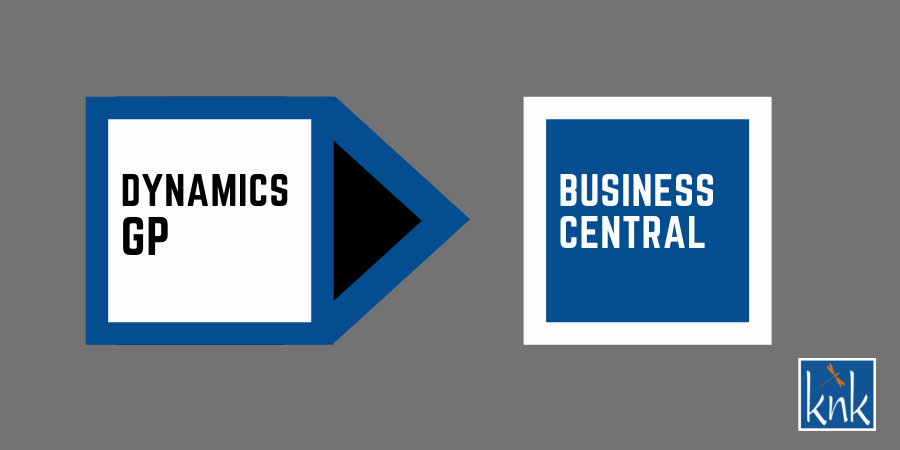
Leave A Comment